Launching & enabling your technology infrastructure is no rocket science
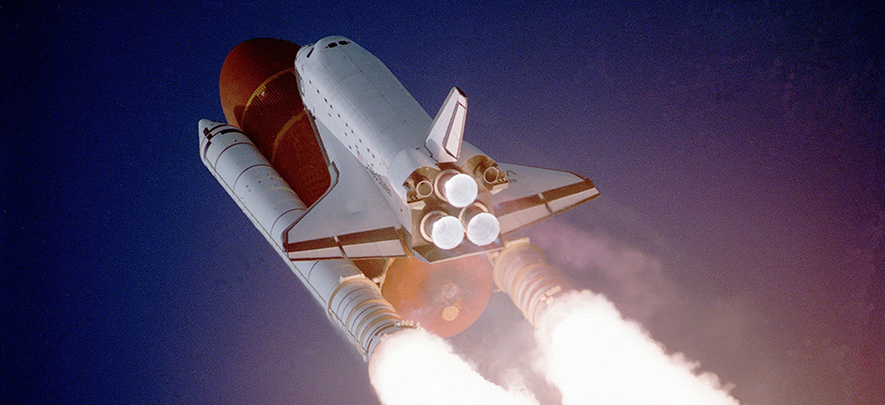
Digital & Technology
357 week ago — 7 min read
Small businesses of less than 100 people often have the challenge of building the business, developing their product, marketing and generating revenue to keep the business going. Often this does not leave much time to think about putting in place a technology infrastructure to support growth. The owner or CEO, may not have the expertise or money to create a technology infrastructure plan.
They get the basics like e-mail, a website and the office essentials like Microsoft Office installed. They might use a small business accounting system like Quick Books to keep track of their financials. The rest is often whatever they can get by with. The major tools are Excel where they may track client information, employee information, and other data. Even tasks and projects often are tracked on Excel. No one thinks to put together a document storage strategy, and many are kept on employee hard drives.
Processes are done via email, as well as most communication news and events, thereby overwhelming email inboxes. Things get lost, outdated versions of documents are used, important announcements and news is lost. After a while, finding the latest policy, or client contract becomes a problem. Getting the newest hire up to speed is hard because stuff is all over the place. Projects miss deadlines, clients are unhappy, employees are frustrated because as you grow it seems like the chaos is getting worse. You start subscribing to a bunch of SAS applications, to solve it but nothing works together or with your office apps. Now the mess just because of a technology disaster!
Take a breath and step back, there is an incredible solution right under your nose.
The good news is you may already own most of the solution. Office 365 is not just MS Office on the cloud, it is a business platform that you can actually run much of your business on. With SharePoint, Microsoft has built Office 365 platform to deliver not just office applications, but to provide the ability to:
-
Capture, manage and track data – customer, employee, project, sales, etc.
-
Organise content like documents, videos, images etc.
-
Automate processes – approvals, alerts, follow-ups, etc
-
Generate reports and dashboards
-
Build portals to present and house content, data and processes
That means you can create applications like help desks, project management, sales tracking, HR Onboarding, etc. and host them in an operational portal used by a group of employees. These portals can also integrate into the really cool collaboration services that come with Office 365 like Groups, Teams and Yammer. Your employees can communicate in new ways through messaging, online meetings, and share screens with Skype for Business!
All of this is already there in your business if you already have Office 365. You just may not be using them all yet, or perhaps you need to use them in a portal structure that is in the context of your business. What if you could automate most of your business on one platform, using a common user interface from any device? What if you could do this at a cost that is incredibly reasonable? Seems like a dream? No it is possible today!
Add Out-of-the-box business solutions to Office 365 to complete your SME technology infrastructure.
The good news is you don’t have to build the applications and portals you need to run your business, you can buy them. And for a lot less than what they might cost standalone. Best of all, the all share the same user experience and literally are a part of your Office 365 system in the cloud. They include:
-
Intranet – a home page for your organisation
-
Employee Self Service – a place for employee to find what they need to get their job done
-
IT Support – an IT help desk, asset tracking and MyIT portal
-
HR Portal – a full HRIS application to track employee data, documents, compliance, time-off etc.
-
Facilities – a full work order and asset management application and portal
-
CRM – track all your sales activities, pipeline, accounts and documents
-
Customer Service – a support desk portal for your customers
-
Projects – an easy to use project tracking application
Too good to be true?
As a CEO with over 30 years in the software industry, who has suffered through the growing pains of organically built technology infrastructure, I can tell you, that having a technology infrastructure in place, allows the whole organisation focus on the growth of the company, not chasing around administrative tasks, lost emails and chaotic documents. We run what I call the dream SMB infrastructure. We have no servers. We have no full time IT staff. Everything is automated, and accessible from anywhere on any device.
We run Office 365 E1-E3. Our accounting system is Quick Books (integrated with Office 365). Our phone system is Skype for Business. Our employees generally use lower end laptops, with a Wi-Fi network. One of our demo guys does our IT averaging about 1 hour per week if that.
With our infrastructure, we manage relationships with over 1200 customers around the world, 50 active projects, 40 employees plus contractors with this system. Our customer cycle processes from initial marketing campaign through sales and services are all automated with total visibility through our activities via Power BI, documents and status are available through our sales and service portal. Our employees interact and share ideas through an intranet, and can access internal resources and services easily through internal department portals from any device, anytime, anywhere.
Best of all last, summer when the fires in Northern California closed our offices due to evacuations, business was done as usual from employee homes… because it was all in the cloud. Now that’s what I call the next generation SME Technology approach! It’s not rocket science. You just have to open your eyes.
To explore business opportunities, link with me by clicking on the 'Invite' button on my eBiz Card.
Disclaimer: The views and opinions expressed in this article are those of the author and do not necessarily reflect the views, official policy or position of GlobalLinker.
View Sumit 's profile
SME Inspirations
Most read this week
Trending
Ecommerce 1 week ago











Comments
Please login or Register to join the discussion