Here's how you can update your Aadhaar Card details

Legal & Compliance
366 week ago — 4 min read
The Centre has told the Supreme Court that it is willing to extend the deadline for linking Aadhaar for availing services and welfare schemes till 31st March 2018. Meanwhile the Supreme Court will have a five-judge constitution bench this week to hear pleas requesting for a stay on this mandatory linking.
The Attorney General assured the court that people without Aadhaar Card would not suffer coercive action as long as they were willing to enroll. No one would be denied the benefits of social welfare till March 31st, 2018.
Updating Aadhaar Card Details
You may find that your Aadhaar Card has incorrect information about your ‘Name, Address, Date of Birth/Age, Gender, Mobile Number, Email Address, Relationship Status and Information Sharing Consent’. Correcting this error, according to the UIDAI website is essential to ensure that you do not have trouble with “enabling Aadhaar for various services like government & non-Government services, subsidy benefits, pensions, scholarships, social benefits, banking services, insurance services, taxation services, education, employment, healthcare etc., makes it essential to ensure that Aadhaar data of the resident stored in the CIDR is accurate and up-to-date.”
According to the UIDAI website there are three ways of updating Aadhar.
1. Via Online
The Self-Service online mode offers address update to the residents where the resident can directly place the update request on the portal. The Aadhaar number and registered mobile number of the resident are required to login to the portal. The resident is authenticated using OTP on his/her registered mobile number. To complete the update process, resident needs to upload the supporting POA documents, which will be verified against requested data at a later stage at UIDAI’s Update back-office by a Verifier. The resident needs to have mobile number registered with Aadhaar for using this service.
Using self-service Update Portal for online Aadhaar Data Update: Step 1 - Login to SSUP portal using Aadhaar and OTP, Step 2 - Select the fields to be updated, Step 3 - Fill the data in the selected fields, Step 4 - Submit the form & URN will be generated, Step 5 - Select the BPO for review of update, Step 6 - Attach original scanned copy of the support document, Step 7 - Using the URN check Aadhaar update status
2. Via Post
Residents can update address by sending completed Aadhaar Address update request form and supporting documents by post. The update request will be processed at the back-end and receipt of update request will be sent through SMS to the residents by UIDAI. The update request can be sent to the following address:
UIDAI, Post Box No. 99, Banjara Hills, Hyderabad – 500034 India
3. By Visiting Permanent Enrolment Centre
These are modes where residents place the demographic/biometric update request with the help of an operator at a Permanent Enrolment Centre. In such a case, the documentary evidence is collected by the operator at the time of accepting the request. The document verification by the verifier also happens at the time of placing the Update request
Source: UIDAI website
Posted by
GlobalLinker StaffWe are a team of experienced industry professionals committed to sharing our knowledge and skills with small & medium enterprises.
Most read this week












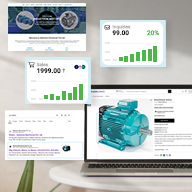

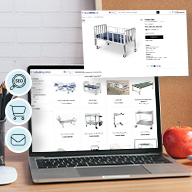

Comments
Please login or Register to join the discussion