Guide on how to file an ITR in India
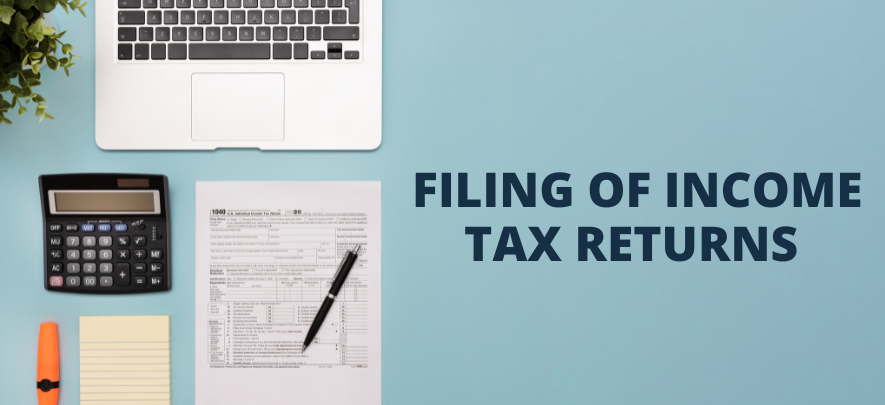
Tax & Auditing
131 week ago — 8 min read
In this article we will address various aspects of filing Income Tax Returns (ITR). What does ITR stand for or what is ITR? Why should you file ITR? With this let's mention how to download the ITR Form? A complete understanding of different ITR forms and ITR Slabs. What are the Documents required to file ITR? A step wise process on how to file ITR in AY 2021- 2022. Let's also give an idea if it's possible to file an ITR without form 16 and steps to do so. Also discuss the penalties for Late ITR Filing.
Taxpayers use an Income Tax Return filing to report their income, expenses, tax deductions, investments, and other financial obligations. You can file your income tax through the income tax portal as set up by the Indian government. In this blog, the entire process of ITR is decoded into simple steps.
What is An Income Tax Return (ITR)?
An income tax return is a form used to record a taxpayer’s annual income to the IT office. There are various reasons for ITR filing, even if you do not have any taxable income. Taxpayers also use an income tax return to declare their taxes. Following the Income Tax Act of 1961, a taxpayer is required to file an income tax return in various circumstances.
To record his income for a financial year, carry forward losses, claim an income tax refund, claim tax deductions, and other purposes, a taxpayer may need to file their income tax return with the Internal Revenue Service.
Is ITR Filing Compulsory?
According to Indian tax legislation, if your income exceeds the basic exemption amount, you must file an income tax return. The rate of income taxation is predetermined for taxpayers. A delay in filing returns will not only result in late filing fines, but it will also reduce your chances of obtaining a loan or a visa for a trip. And don’t forget that the last date to file ITR for AY 2021-22 is 31 July 2022.
Who Should Be Filing An Income Tax Return?
Income tax is only required to be paid by individuals or corporations who fall into particular income bands. Entities or businesses that are obliged to file their IT Return in India are listed below:
- Individuals under the age of 59 whose total income for the fiscal year exceeds ₹2.5 lakh. The maximum increases to ₹ 3 lakh for senior persons (aged 60-79), and ₹5 lakh for super senior citizens (aged 80 and above).
- It is vital to note that the income amount should be computed before taking into account the deductions allowed under Sections 80C to 80U, as well as any other exemptions allowed under Section 10.
- All registered businesses that generate income, regardless of whether they turned a profit or not during the fiscal year.
- Those who seek to receive a refund for excess tax deducted/income tax paid.
- Individuals with assets or financial interests in entities located outside of India.
- NRIs who earn or accrue more than ₹ 2.5 lakh in a single fiscal year in India.
Guided Steps For ITR Filing
Go to the www.incometax.gov.in portal to begin the process
Step 1: Determine your Income and Tax Liability
Let’s go through the exact steps of how to file IT Return in the steps given below.
- The taxpayer will be obliged to compute their income following the rules of the income tax legislation that applies to them
- The estimate should consider all kinds of income, such as salary, freelancing, and interest income, among other things. Taxpayers can claim deductions for items such as tax-saving investments made under Section 80C, among other things
- In addition, a taxpayer should consider the credit for TDS, TCS, or any advance tax that they have paid to the government.
Step 2: Tax Deducted at Source (TDS) Certificates and Form 26AS
The taxpayer should calculate their TDS amount based on the TDS certificates they have received for each of the four quarters of the financial year and total it. Form 26AS provides the taxpayer with a summary of the TDS and tax paid during the financial year, which is helpful.
Step 3: Select the Appropriate Form for Filing Income Taxes
The taxpayer must determine which income tax form is required to file their income tax return. Following the determination of the income tax form, the taxpayer can proceed with the filing of the income tax return with the IT. There are two options for submitting paperwork: online and offline.
If we consider the online mode, it is important to understand that
- It is only available for ITR 1 and ITR 4 forms
- It is not available for conditions for other categories of individual taxpayers
- The online mode is accessed through the login of the taxpayer.
The offline version (which involves producing XML and uploading it) is available for all types of income tax forms.
Step 4: Download the ITR programme from the IT’s website (Income Tax Portal)
Follow the steps below to download IT Programme from IT’s website
- Go to www.incometax.gov.in and select ‘Downloads’ from the top menu bar to access the necessary documents.
- The home page of the income tax portal
- You can choose the assessment year and then download the offline utility programme, either Microsoft Excel or Java, or a JSON utility if that’s what you want.
Step 5: Complete the information requested in the downloaded file
Once you have downloaded the offline utility, enter the appropriate information about your Income Tax Return Last Date and check the amount of tax payable or refund recoverable, It will be based on the utility calculations, as applicable. The details of the income tax challan can be entered into the form that can be downloaded.
Step 6: Verify the information that has been entered
Once the Income Tax Return Last Date is filled, on the right-hand side of the downloaded form, you can see a few buttons that you can use. To check that all essential information has been entered, click on the ‘Validate’ button.
Step 7: The file should be converted to XML format
To convert the file into an XML format after it has been successfully validated, select it and click on the ‘Generate XML’ button located on the right-hand side of the file.
Step 8: Upload the XML file to the Income Tax Portal
Follow the steps given below to upload the XML file to the income tax portal.
- Now, log onto the e-filing ITR portal and select the Income Tax Return option from the e-File button on the left-hand side of the screen
- Provide all relevant information, including your PAN, assessment year, ITR form number, and the mode of filing. Before proceeding, remember to select the option Upload XML from the drop-down menu that corresponds to the field name Submission Mode
- Attach the XML file from your machine and click on the Submit button to complete the process
- Make a selection from the various verification methods, including Aadhaar OTP, electronic verification code (EVC), or mailing a manually signed copy of ITR-V to the Central Processing Center (CPC), Bengaluru.
Also read: 5 common mistakes in filing Income Tax Returns
To explore business opportunities, link with us by clicking on the 'Connect' button on our eBiz Card.
Image source: Canva
Disclaimer: The views and opinions expressed in this article are those of the author and do not necessarily reflect the views, official policy or position of GlobalLinker.
Posted by
Vakilsearch StaffGreetings! We would love to work with you and your company. We look forward to connecting with business houses and MSME's.
View Vakilsearch 's profile
SME Inspirations
Other articles written by Vakilsearch Staff
Know About the 4 Types of Partnership Firms
27 week ago
Most read this week
Trending
Entrepreneurship 7 days ago











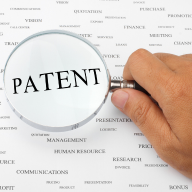

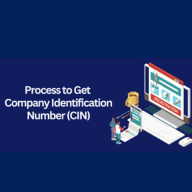

Comments
Share this content
Please login or Register to join the discussion